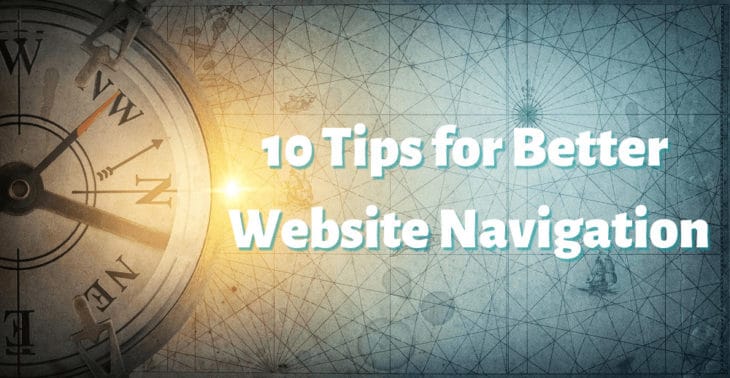Your website’s navigation has a huge impact on sales, conversions, and bounce rates. If visitors can’t promptly find your services, products, prices, or contact information, they’ll leave.
That’s the last thing you want!
Start with this rule of thumb: Your website navigation structure should allow someone to land on any page on your site and find what they need within three clicks.
While most visitors probably start on your homepage, others will come in from links, ads, or Google searches and could start just about anywhere on your site. Your goal is to keep people on your site and have them take action, no matter where they started from.
Understand the Connection Between Website Navigation and User Experience
At a basic level, the user interface (UI) is the series of pages, buttons, links, and icons that enable a user to interact with your site. User experience (UX), on the other hand, is the way visitors perceive your website as they use that interface.
You want everyone who visits your site to have a good user experience.
Many aspects of web design go into creating the user experience:
· Fonts, colors, and images
· Headlines and CTAs (calls to action)
· Availability of contact information
· Page load time
· Form design
Website navigation is vitally important in web design because if visitors can’t find your web form, it doesn’t matter how pretty it is. Efficient navigation allows visitors to flow from one page to another without frustration. If you’ve done your job well, visitors leave your site with the intention to return and might even buy something from you or sign up for your email list.

Website Navigation Best Practices and Tips
You may have outgrown your site if your menus are becoming cluttered and it’s difficult to find articles or information. Whether it’s a fresh start with a new site or a much-needed update, follow these best practices for building effective navigation.
1. Streamline your navigation bar.
Many websites have either too many or too few links in the top menu (which should be on nearly every page of your site). Only have the top-level or most important pages linked here. The entirety of your site should be able to fit in a hierarchy of 4-7 categories in your heading.
Your homepage has the most “authority” with search engines because more sites link to your homepage than to your interior pages. This authority flows down to deeper pages through your navigation.
If your homepage has tons of links, this dilutes the authority passed from it down to your interior pages. This reduces the likelihood that your interior pages will rank.
2. Put your navigation in a standard place.
Creativity is great, but not when it comes at the expense of user experience. Put navigation in places where people expect to find it.
This includes the header navigation bar, sidebar, and footer. Make use of those areas so visitors can find what they need. If you want to add creative elements to navigation, such as by images or buttons, make it obvious that visitors can click.
3. Make hypertext obvious.
On that note, don’t let design get in the way of utility. If visitors can’t tell a hyperlink from body text, you have a problem.
The easiest way to make hypertext obvious is to make sure it’s different from other elements on the page — and not just when visitors hover over the link. Format it in a different color, underline it, or make it bold.
4. Keep sidebars separate.
A sidebar shouldn’t look like the rest of the content on the page. It should stand out.
Many websites accomplish this with color. The designer might format the sidebar with a different background color than the body copy.
White space — or negative space if you prefer — works well. Make sure there’s plenty of separation between your sidebar and other elements.
5. Make menus clear and descriptive.
Use descriptive labels for navigation whenever possible. You may have trouble avoiding generic terms like “contact” or “services” on the top-level menu, but any subsequent navigation should tell users precisely what is on the other side of that link.
Descriptive labels in your menus also tell search engines about the topic of the page linked. If you have one page listing all of your services, it will never rank in SERPs (search engine results pages).
A website optimized for search engines will have a page for each service, each product, and each team member.
6. Don’t forget the footer.
Done right, footers can add a lot of value to the user experience. Most of us have visited a website and, after not being sure where to click up top, scrolled straight to the bottom to find things like contact information, privacy policies, sitemaps, and links to social media channels. Users expect to find certain information in the footer, so make sure you have one and design it well!
Some links (such as contact information) might be present in the header navigation and the footer but, as a guideline, the heavy-hitters that are most important to your business should be in the top navigation, and secondary information could have a place in the footer. Some things that might be included:
· Branding: Always include your organization’s name and logo in the footer, and keep the overall design of the footer on brand.
· Contact information: Users will expect to find contact info within the footer, but avoid displaying the actual information there. Instead, include a link to a separate contact page. This helps you understand your web traffic better.
· Social media links: Having social media links in the footer will help drive engagement on those channels, which adds credibility to your website.
· Legal stuff: Your privacy policy, copyright information, and terms of service should be contained or linked to in the footer.
7. Leave the buttons for CTAs.
Too many buttons is clunky visual noise, so don’t use them in menu navigation. The fewer buttons you use, the more significance each one has. If you walked into a room with 1,000 buttons, you might push some of them…or none. If you walked into a room and there was a single, shiny button atop a pedestal in the center of the room, you’d really want to push that button.
Reserve buttons for CTAs. You might ask visitors to sign up for your email list, download a lead magnet, or schedule a call. Whatever the case, make it bolder and beautiful so it stands apart from text and other links.
8. Make website navigation 100 percent optimized for mobile.
If your website navigation doesn’t render properly on mobile, you’re in trouble. Google has shifted to a mobile-first algorithm, and nowadays more searches occur on mobile devices than on desktop computers.
Design your menus for touch, using large fonts (16+) and leaving space for fingers (44+ pixels). Minimize multilevel navigation, and make sure your menus are intuitive and clear. Options like hamburger menus work great for mobile navigation design.
9. Be wary of using drop-down menus.
“But you told me to organize my menu, so why can’t I use drop-downs?” They may provide you with additional space to provide more links, but they can be problematic.
First, users find them problematic when they are too extensive — especially on mobile. Second, people will skip important pages when using them, and we want our marketing funnels to work! Finally, search engines often have trouble with them, and they can greatly reduce the domain and page authority of your site.
If you decide you must have one, go all in and create a mega-menu, as seen on most popular retail websites.
10. When in doubt, hire a pro.
When you need your site to align with your marketing strategy, you need design that offers a comfortable user experience to earn you leads and sales. Make your navigation work for human visitors and search engine bots. If it’s time to chart a new course, Mvestor Media can chart you a new path in just 15 minutes.