This is the final post of a two-part series.
Managing multiple store locations for a local business from an SEO perspective can definitely be challenging. Before you even begin thinking about building local citations, you need to make sure that your site structure is ideal for search engines to crawl and index.
This is part 2 of 2 of using Yoast’s Local SEO plugin for WordPress. Part 1 focuses on websites and businesses that have a single location. This article is for websites that operate a business with multiple locations, and how to use the Yoast local SEO plugin for multiple benefit.
This guide assumes you understand the process and purpose of creating local citations throughout the web.
Setup the Local SEO Plugin for Multiple Locations
The installation of the plugin can be found in part 1. The main thing to change in the initial plugin setup is to check the “Use multiple locations” box.
Once you save your changes, WordPress will create a “custom post type” made specifically for you to create and manage locations. Choose a “slug” for your locations to fit your URL structure.
You’ll be able to add and edit locations from the new Locations section below your WordPress Posts and Pages from the WordPress Admin.
Gather Your Local Information
It helps to have a spreadsheet of all of the locations that you manage, whether it is 5 or 500. Important information to have for each location will be:
- Business Name
- Address
- Phone Number
- Opening Hours
- Description
Input or Import the Business Information
Depending on how many locations you have, this can be tedious. If you have hundreds of locations, you may want to check out how to import all of them from a spreadsheet into WordPress from a CSV file, available in the Import / Export section of the Yoast plugin.
Create Unique Pages for Each Location
It is a best practice to have a dedicated page for each location you operate. There are several benefits to this:
- Each location will have a unique URL for placement in Google+ Local. For example, the USA Pawn and Jewelry Co Phoenix location has its own unique page on the main website. This page is specified in the Google+ Local URL, as opposed to the home page. This allows Google to categorize and verify the data associated in G+ Local much more easily.
- Users benefit since they can get information on a specific store, like Name, Address, Phone, Hours, etc. It is then possible to gain a following on a per-store basis using social media and other engagement factors.
Setup Your Location Pages for Local SEO
In the future, I will write an article on how to automatically have all of your location data appear for the Locations custom post type on the template level. There is an API available through Yoast’s plugin, however, I haven’t had the chance to actually setup a website with multiple locations that utilize a complex and automatic system. If you’d like to collaborate with me on a project like this, please contact me.
Primary Elements of a Location Page for SEO
Bonus Elements
- Links to Social Media
- Contact Form
- Directions
As mentioned above, here is a good location page that has great ranking and results from traffic that comes to it.
How you setup the layout is up to you, but make sure you include the relevant and important location information up top.
Use the Shortcodes to Display Location Data
You can use the WordPress shortcodes to display the information for the business based on the post ID. All you need to do is paste it into the location page and change the ID to the corresponding ID in Yoast’s Location custom post type.
Business NAP
Mvestor Media
Phone: (702) 530-73606415 S Tenaya Way Ste 145-ALas Vegas, NV 89113United States (US)
Email: hello@mvestormedia.com
Business Hours
Monday 9:00 AM - 5:00 PM Tuesday 9:00 AM - 5:00 PM Wednesday 9:00 AM - 5:00 PM Thursday 9:00 AM - 5:00 PM Friday 9:00 AM - 5:00 PM Saturday Closed Sunday Closed
Business Map with Directions
Route
Takeaway Local SEO Tips for Multi-Location Businesses
- Create a unique page for each business location, and output the business NAP using the Yoast plugin
- Think of the primary information your customers and visitors are looking for, and give them that information on the location page.
- In the URL for Google+ Local pages, enter in the dedicated location page, not the home page.
I’m curious to see how you have used the plugin for any type of business. Please let me know in the comments below.
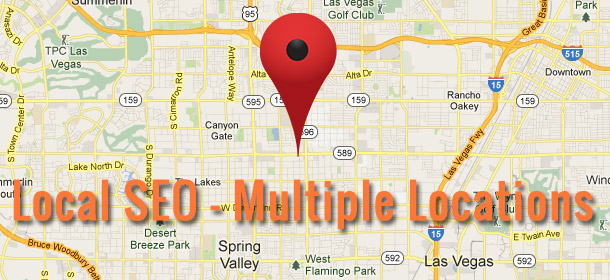

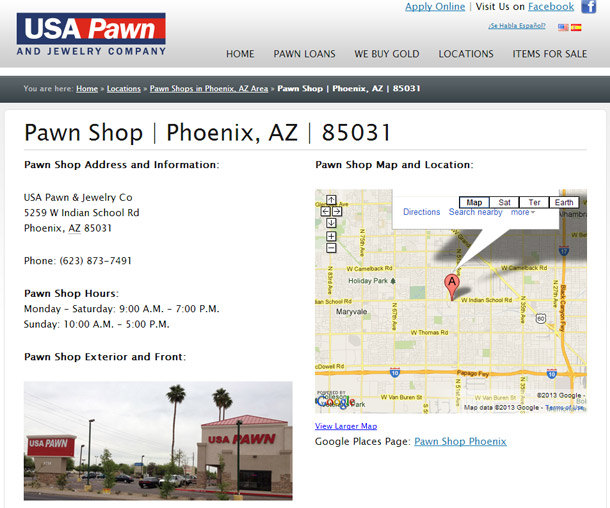

Hi Ian,
Using the Multiple locations – Do you need to create a new google+ page for each location/store?
Hey Tor-
Yes, you definitely should create a unique Google+ page for each location. Keep the name, address, and phone information on your website consistent with the info you put into the G+ page.
Great info, really great. Thanks for sharing.
I’ve read, I should create a page for each location and treat it the page independently like avoiding creating canonical content. If that’s the case, how do I name the pages titles and URLs? For example; I am optimizing site in which a business has 4 transmission repair shop locations in the same town (lets call them locations A to D). As per the above mentioned logic, each location needs it’s own page. How do I go about naming each page uniquely (Page title and URL) so that I can avoid being penalized for creating canonical/duplicate content?
Location A Page Title & URL?
Location B Page Title & URL?
Location C Page Title & URL?
Location D Page Title & URL?
Thanks in advance!
Thanks for all the info.
However, when I create multiple locations with yoast local seo plugin I get, for example, the url vvapour.co.uk/locations/kingstanding . When I try to enter this into the corresponding google+ page in the info section, google will automatically shorten this url to Vvapour.co.uk. We have 8 locations to add and if they all get shortened to Vvapour.co.uk, then google are sure to either flag as spam or merge into one listing on google maps, and we will not rank very well for each location.
Am I right in thinking that the only way to overcome this is by creating a subdomain for every location? or is there a better way to handle this?
Any replies would be helpful