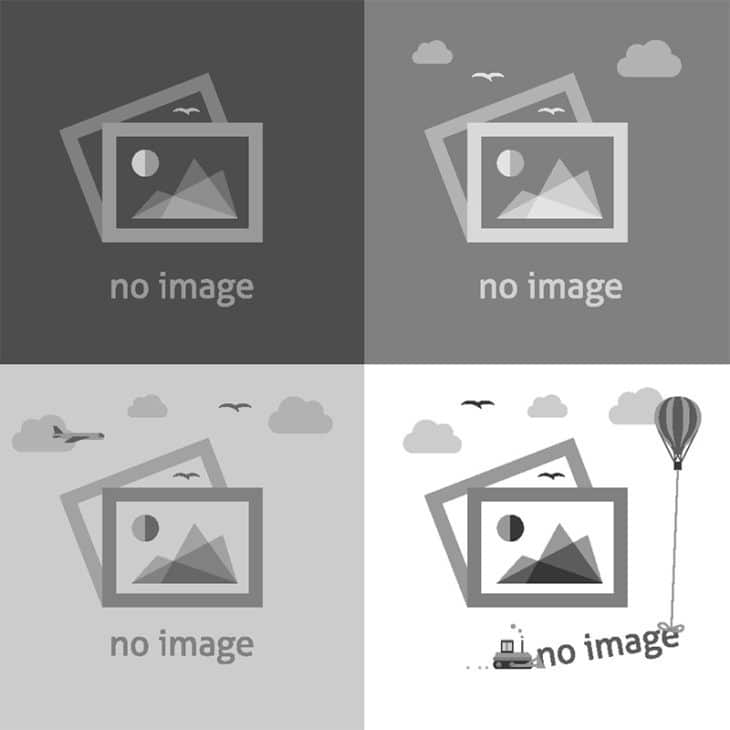It’s vital that the first thing we see when we go to a website are the images. People are visual and learn and explore through imagery. In this week’s web design basics, we’re going to go over images and effective strategy of image use.
Images and How They Pertain to Your Web Page
We’ve gone over the importance of keeping everything aligned, so now it’s time to apply that to images. The size of your front page should work in harmony with the images you use. For example, the size of the images. The images should match the grid system or at least fit parallel to one another. That means they should be the same size as well as a relative position. If you have to, take note of the size of each image so you can resize accordingly.
Another thing to consider is that images are a fantastic opportunity to make your website more search engine optimized (SEO). In this case, it’s good to use “alt-tags.” When using WordPress or a similar CMS, you’ll be given a set of options when uploading an image. One of these options is the alt-tag, which you can fill in with an optimize keyword phrase.
For example, if you’re uploading a picture of a computer for a page about web design basics, you’d fill the alt-tag line with something like “web design basics.” That way, not only are you aesthetically upping the ante with your image use you’re effectively an SEO amateur!
Web Design Basics: Royalty Free Image Use
Did you know it’s illegal to use any image you want without asking? Unfortunately, with such heavy access to such resources, people way too often learn that the hard way. And whether you agree with every aspect of copyright law or not, it is the law. It’s designed to protect the original designs of artists and photographers, so don’t think it’s just some nuisance.
In fact, sometimes all you have to do is ask! Copyright law may get confusing in some cases, but it also forgives in the same right. If an artist creates an infographic that is totally perfect for what you’re trying to say, ask the source if you can use it. If they say “no,” sorry friend—no dice. Also, it’s important to note that you can’t just take an image and then give credit to the artist. That is still grounds for legal action. Always ask.
If you’re too shy to ask someone if you can use their images, royalty free websites offer generic but useful photos with no questions asked. These are images created just for this purpose of avoiding copyright infringement. These websites come in handy, especially if you’re in web design.
Effective Image Use with Mvestor Media
We can help you with putting pictures on a website and seeing that your web design dream comes true. Mvestor doesn’t cut corners on our projects, so connect with us today to get your web page up.